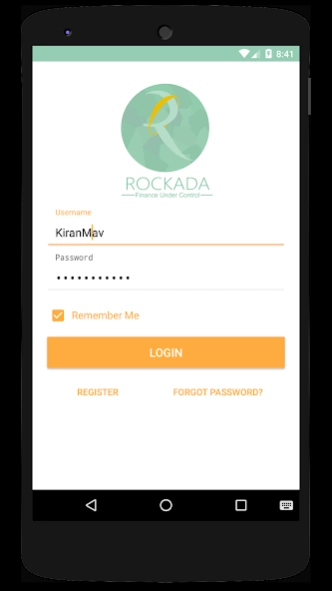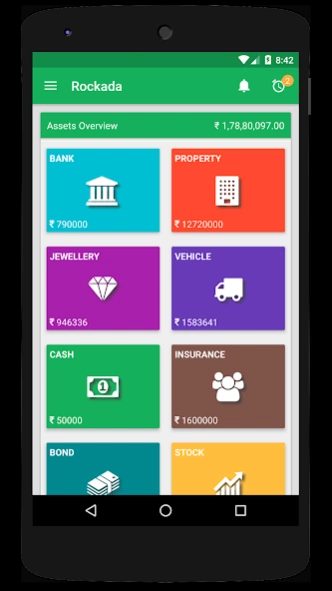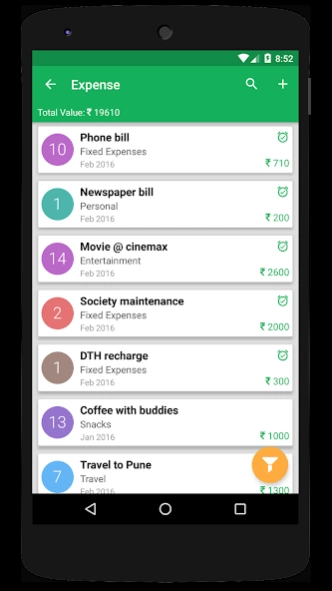Rockada 1.2.2
Continue to app
Free Version
Publisher Description
Rockada - Manage personal finance - assets, funds, expenses. Stay afloat your finances!
How to manage your finances successfully? How to get all your assets information at one place?
Are you tired of keeping track of your expenses using spreadsheets?
It’s all easy! With Rockada, you can do all of the above listed things and many more. Add a new expense into the expense category whenever you go out for dinner or buy coffee. Add details of your assets- whatever you own like a car, a house or your shares and get all the information at one place.
Key Features:
-Intuitive dashboard and simple to use user interface
-Effectively manage your assets by categorizing them
-Add multiple bank accounts, property, insurance, shares and stocks and much more!
-You can track your entire net worth on dashboard.
-Add new expenses and assets quickly
-Customize categories, if defaults are not to your liking
-See your spending distribution on informative charts
-Pull detailed pre-categorized reports to analyze your expenses
-Choose the report period
-Set reminders on recurring expenses and get alerts hourly, daily or monthly
-You can write notes too
-Pin protection
-Encryption protects your data from others
Upcoming Features:
-Multiple currency- choose your currency according to your country
-Face recognition security: It ensures that if your login credentials are lost, anyone else cannot access your data.
-Find Nearby- Find the nearest ATM to your location!
Find more information on our website - https://www.rockada.com/
Google Plus - https://plus.google.com/+rockadaapp
Facebook - https://www.facebook.com/atulsia.rockada
Twitter - https://twitter.com/rockada_app
About Rockada
Rockada is a free app for Android published in the Accounting & Finance list of apps, part of Business.
The company that develops Rockada is Atulsia Technologies. The latest version released by its developer is 1.2.2.
To install Rockada on your Android device, just click the green Continue To App button above to start the installation process. The app is listed on our website since 2020-03-06 and was downloaded 1 times. We have already checked if the download link is safe, however for your own protection we recommend that you scan the downloaded app with your antivirus. Your antivirus may detect the Rockada as malware as malware if the download link to com.atulsia.rockada is broken.
How to install Rockada on your Android device:
- Click on the Continue To App button on our website. This will redirect you to Google Play.
- Once the Rockada is shown in the Google Play listing of your Android device, you can start its download and installation. Tap on the Install button located below the search bar and to the right of the app icon.
- A pop-up window with the permissions required by Rockada will be shown. Click on Accept to continue the process.
- Rockada will be downloaded onto your device, displaying a progress. Once the download completes, the installation will start and you'll get a notification after the installation is finished.